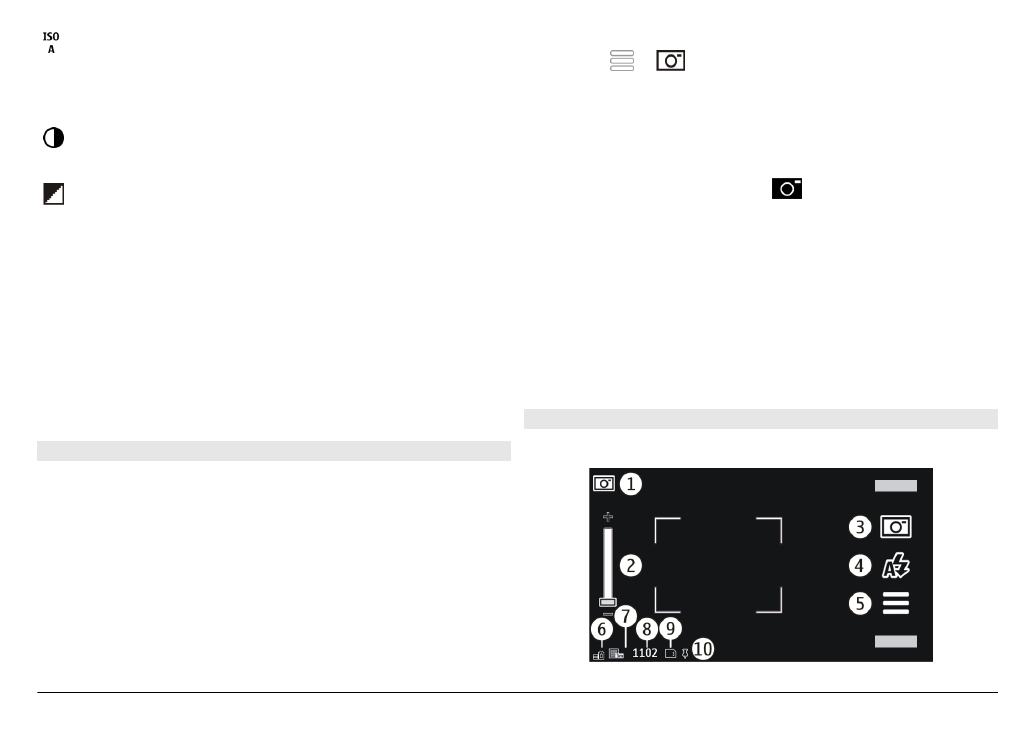
On-screen controls and indicators for still image capture
The still image viewfinder displays the following:
© 2011 Nokia. All rights reserved.
74

1 Capture mode indicator
2 Zoom slider. To activate or deactivate the zoom slider,
tap the screen.
3 Capture icon. Select to capture an image.
4 Flash mode. Select to change settings.
5 Capture settings. Select to change settings.
6 Battery charge level indicator
7 Image resolution indicator
8 Image counter (the estimated number of images you can
capture using the current image quality setting and
available memory)
9 Memory in use. Depending on the setup of your device,
there are the following options: device memory ( ).
10 GPS signal indicator